v23.5 [Sep 27, 2021]
- NEW! – SUBSCRIPTION-EXCLUSIVE – Dynamic asset management.
- NEW! – SUBSCRIPTION-EXCLUSIVE – Access to Google Fonts online.
- NEW! – SUBSCRIPTION-EXCLUSIVE – Live Comments.
- ENHANCED! – SUBSCRIPTION-EXCLUSIVE – Collaboration workflow.
- NEW! Perspective Drawing.
- NEW! Multipage View.
- NEW! Image Adjustment.
- NEW! Multi-asset export.
- NEW! Project Dashboard.
- NEW! Pages docker/Inspector.
- NEW! Autofit Page.
- NEW! Snap to self.
- NEW! HEIF Support.
- NEW! Export or import font collections.
- NEW! Apple Silicon Support (For Mac).
- NEW! Customizable keyboard shortcuts (For Mac).
- ENHANCED! Replace colors.
- ENHANCED! Symbols docker/inspector.
- ENHANCED! Guidelines.
- ENHANCED! Find and Replace.
- ENHANCED! Pan and Zoom.
- ENHANCED! Display performance.
- ACCELERATED! Startup time.
v23.0 [Nov 7, 2020]
- Subscription-exclusive features*:
- Enjoy exclusive new features and content not otherwise available.
- Receive instant access to cloud-based collaboration and asset management workflows that make it faster and easier to work in teams and with clients.
- Get even more creative with subscription-only extras like additional fonts and templates.
- NEW! – SUBSCRIPTION-EXCLUSIVE – Dynamic asset management.
- NEW! – SUBSCRIPTION-EXCLUSIVE – Access to Google Fonts online.
- NEW! – SUBSCRIPTION-EXCLUSIVE – Live Comments.
- ENHANCED! – SUBSCRIPTION-EXCLUSIVE – Collaboration workflow.
- NEW! Perspective Drawing.
- NEW! Multipage View.
- NEW! Image Adjustment.
- NEW! Multi-asset export.
- NEW! Project Dashboard.
- NEW! Pages docker/Inspector.
- NEW! Autofit Page.
- NEW! Snap to self.
- NEW! HEIF Support.
- NEW! Export or import font collections.
- NEW! Apple Silicon Support (For Mac).
- NEW! Customizable keyboard shortcuts (For Mac).
- ENHANCED! Replace colors.
- ENHANCED! Symbols docker/inspector.
- ENHANCED! Guidelines.
- ENHANCED! Find and Replace.
- ENHANCED! Pan and Zoom.
- ENHANCED! Display performance.
- ACCELERATED! Startup time..
v22.1 [Jun 15, 2020]
Performance and Stability:
- Certain extended characters no longer prevent exporting documents to DXF and DWG files.
- Improved contrast on text tab indicators in Dark/Black UI theme makes them easier to use.
- Publish to PDF: Preset profile names no longer change incorrectly to "Current settings not saved" even when no changes to settings are made.
- With German, Polish or French keyboard layouts, you can now use the hotkey to insert ę (Polish) or € (German or French).
- General stability improvements were made to address issues captured by crash reports.
- Updated PANTONE Fashion, Home Interiors color system to include 315 new color identities.
Enhanced collaboration workflow:
- In a corporate environment, users can sign in to the Comments docker with their own corporate Microsoft Office 365 or G Suite accounts so that they can share files in the Corel Cloud and collaborate within their organization with CorelDRAW.app Enterprise. In addition, the new CorporateCloudFeature property provides more detailed configuration options in the software deployment process for IT. With this installation property turned on, CorelDRAW 2020 desktop application users can sign in with their corporate user accounts to add comments to files, upload them to Corel Cloud for review, and then open the reviewed files from the cloud.
v22.0 [Feb 7, 2020]
- NEW! Art Style effects.
- NEW! Vector feathering.
- NEW! Inner Shadow tool.
- NEW! Bitmap effects lens.
- ENHANCED! PowerTRACE™. ENHANCED!.
- ENHANCED! Non-Destructive effects. ENHANCED!.
- NEW! Upsampling options.
- NEW! JPEG artifact removal.
- NEW! Non-destructive effects in Corel PHOTO-PAINT™.
- NEW! Smart Selection mask tool.
- NEW! Variable Fonts support.
- ENHANCED! Text interaction.
- ENHANCED! Font list box. ENHANCED!.
- NEW! Numbered lists.
- ENHANCED! Bulleted lists. ENHANCED!.
- NEW! Comments docker.
- ENHANCED! Dialog box UI.
- ENHANCED! Options navigation. ENHANCED!.
- ENHANCED! Object distribution. ENHANCED!.
- ENHANCED! Find and Replace. ENHANCED!.
- NEW! Collaboration workflow
- NEW! Collaboration sign-in options
- ENHANCED! PDF support. ENHANCED!.
- ENHANCED! PowerClip object.
- ENHANCED! Perspective and Radial Blur effects.
- IMPROVED! Brush performance and color replacement.
- ACCELERATED! Startup time.
v21.0 [Mar 11, 2019]
- NEW: Non-Destructive effects.
- NEW: Objects docker.
- NEW: Options workflow.
- ENHANCED: Digital asset management.
- ENHANCED: Template workflow.
- NEW: CorelDRAW.app.
- NEW: Pixel-perfect workflow.
- NEW: Find and Replace docker.
- NEW: 64-bit TWAIN Scanner support.
- ENHANCED: Print Merge.
- ENHANCED: PDF/X support.
- ENHANCED: Performance.
- NEW: Modern templates.
v20.1 [Jun 12, 2018]
- New state-of-the-art Symmetry mode.
- New creative effects with Block Shadow tool.
- New quick and direct publish to WordPress.
- Newly integrated features: Impact tool, PhotoCocktail, and more.
v19.1 [Jul 9, 2017]
- Importing a CorelDRAW X8 or a Corel PHOTO-PAINT X8 workspace no longer grays out floating dockers.
- Symbol Manager Docker: The Insert symbol and Edit symbol buttons now use different icons and can be easily identified.
- Customization: The Boundary command appears under Object on the Commands page of the Options dialog box (Tools > Customization menu, Customization list of categories).
- Object Coordinates docker: The Replace object button is readily available when the up and down arrows are used to set new values.
- The Highlight selected objects option works as expected with the default color scheme for vector previews, nodes, and handles (solid mode).
- Overlapping nodes selected with the Shape tool are visible even when node types are shown in different colors.
- Objects with subpaths: When you select the start or end node of a subpath and edit the curve by dragging the control handles, the preview shows the changes along the entire path.
- Editing nodes in mesh fills and complex curves is faster and without flickering.
- All nodes in envelopes are properly displayed.
- Selecting and redrawing objects in complex drawings is now faster.
- You can now open RAW files from Canon 7D in Corel PHOTO-PAINT.
- Various issues were fixed, making it easier and faster to edit, preview, and move text both with the default color scheme for previews and nodes (solid mode) and with the XOR mode, the default preview and node mode for X8 and earlier versions.
- The Virtual Segment Delete tool now works as expected on curve objects.
- It is now faster to select nodes and objects with the Virtual Segment Delete tool, the Shape tool, and the Pick tool.
v16.1 [Dec 13, 2012]
- Advanced OpenType support
- Custom-built Color Harmonies
- Multiple trays in Corel CONNECT X6
- Creative vector shaping tools
- Object styles
- Page layout tools
- Complex script support
- Website design software
- Native 64-bit and multi-core support
- Bitmap and vector pattern fills
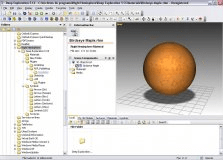
Kit of applications for creation and edition of technical illustrations